Facebook always try to be on the first position when it comes to
increase user experience. In this race, sometime it releases such an
awkward feature or update that eventually damage user’s experience. Such
a feature has been launched yesterday. This is a Facebook search
related update that has brought an uncomfortable change.
Facebook search is pretty good that has loads of options like auto-complete, category selection and many more. This advanced search feature helps users to find the exact thing what they are looking for. For instance, you want to find some Facebook grounds related to Health. You can just search for health and select Groups so that Facebook can show only groups those are having Health in the title.
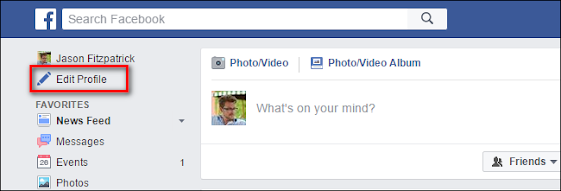
Just like this above-mentioned example, this is also possible to search for your friends’ posts. However, there is another search, which is called Universal search. Generally, users could select whether their profile should appear in universal search or not. However, the new search update brings such a feature that will let your Facebook timeline public. All of your posts those are shared with Public, will be visible to the world. Search bots can now index those posts and you have already given the permission.
This is quite useful, who shares useful stuffs like how-to guides, tech news etc. on Facebook timeline. However, those who share private stuffs on Facebook, can have problems with this. This seems quite awkward since all of your personal status updates and photos will be public right away.
This is the actual problem.
However, the solution lies in the Facebook settings those have been overlooked for the years now. You do not have to install any third party software or any browser extension.
You just need to make your status updates for Friends.
But, if you try to edit each posts you have shared over the past few
years it will consume a lot of time. It may take a whole day to change
the Privacy settings of all posts.
Rather than that time wasting task, you can do another thing, which has an advantage as well as a disadvantage. The advantage is you can change the privacy settings of all posts at once. The disadvantage is all of the posts will be shared for Friends. That means, if you have shared something for Public, it will be shared for Friends only.
Anyway, to change the privacy settings, log in to your Facebook account and go to Settings. Then switch to Privacy tab. Following that, click on Limit Past Posts link and Limit Old Posts respectively.
Facebook search is pretty good that has loads of options like auto-complete, category selection and many more. This advanced search feature helps users to find the exact thing what they are looking for. For instance, you want to find some Facebook grounds related to Health. You can just search for health and select Groups so that Facebook can show only groups those are having Health in the title.
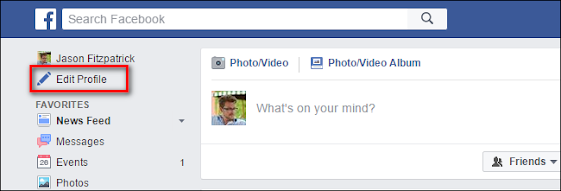
Just like this above-mentioned example, this is also possible to search for your friends’ posts. However, there is another search, which is called Universal search. Generally, users could select whether their profile should appear in universal search or not. However, the new search update brings such a feature that will let your Facebook timeline public. All of your posts those are shared with Public, will be visible to the world. Search bots can now index those posts and you have already given the permission.
This is quite useful, who shares useful stuffs like how-to guides, tech news etc. on Facebook timeline. However, those who share private stuffs on Facebook, can have problems with this. This seems quite awkward since all of your personal status updates and photos will be public right away.
This is the actual problem.
However, the solution lies in the Facebook settings those have been overlooked for the years now. You do not have to install any third party software or any browser extension.
Hide Your Posts from New Facebook Search
You just need to make your status updates for Friends.
But, if you try to edit each posts you have shared over the past few
years it will consume a lot of time. It may take a whole day to change
the Privacy settings of all posts.Rather than that time wasting task, you can do another thing, which has an advantage as well as a disadvantage. The advantage is you can change the privacy settings of all posts at once. The disadvantage is all of the posts will be shared for Friends. That means, if you have shared something for Public, it will be shared for Friends only.
Anyway, to change the privacy settings, log in to your Facebook account and go to Settings. Then switch to Privacy tab. Following that, click on Limit Past Posts link and Limit Old Posts respectively.


